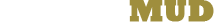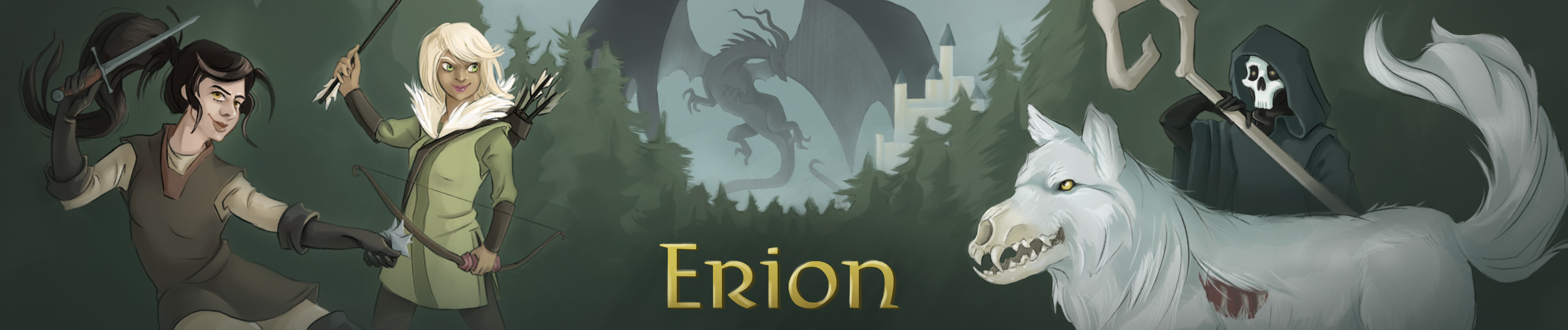You searched for explored command
1. explored command
Syntax: explored
explored <area name>
explored list ('unexplored')
explored reset <area name>
Each time you enter a new room it is recorded in your list of explored
rooms. This command will show you how many rooms you have explored out of
the total rooms in the area you are currently in, revealing if you have not
yet discovered remaining hidden locations. It will also tell you how many
rooms you have explored out of the total rooms in the game. Typing explored
with list as an argument will display an alphabetized list of all explorable
areas with your explored information.
Typing 'explored reset <area name>' will mark all rooms (except for the one
you are in, if you are in that area) as not yet explored, resetting your
explored percentage for that area. Members of the Newbies house cannot use
the reset option as they gain house points for exploring an entire area.
The command 'explored list' will display all areas while 'explored list
unexplored' will display areas that you have not fully explored.